In the past, I have been using Buffalo NASes to store my backups with Acronis True Image 2021 on them and was all happy. Cases were available for 30-80 € depending on time and model that you bought. Not bad.
Now, Buffalo appears to have cut the robe, as Amazon and others no longer offer them for purchase.
Hence I had to move towards a different brand, but didn’t see myself spending 150-200 € for just a 2 bay NAS case of Synology.
I found a Zyxel NAS326 for the price of 95€ and went for it.
I put in my 2 Seagate IronWolf 10 GB NAS HDDs in it and after a swift initial setup I was happy and started my first backup with True Image, however, there would always be “A backup error. Edit connection settings.” after 1 h and 18 mins. Even when I resume the backup, it would stop at a further progress stage of the backup, after 1h and 18 mins yet again as this screenshot shows:
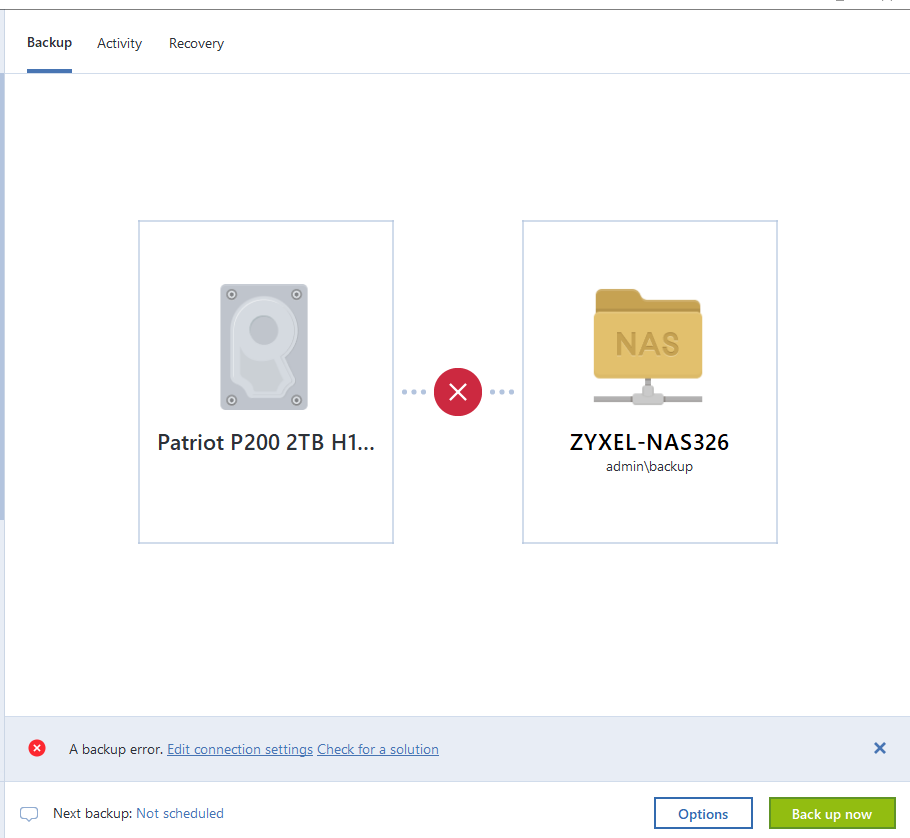
The NAS case has, in contrast to Buffalo’s enduser NAS cases a lot of sensors and real time monitors, so I had a look at what exactly happens.
It appears – the NAS being connected to a 1 Gbits LAN port of my Zyxel Managed Switch daisy chained from a AVM Fritzbox 7590 router, that the CPU would have a constant utilization of 60-100% which after 1h and 18m would lead to the NAS just halting and in this very second also its web gui being inaccessible.
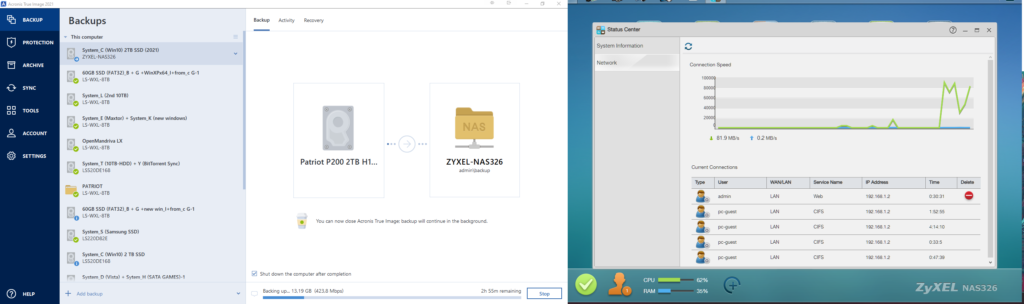
Now, with my Zyxel GS1900-16 Managed Switch, I tried to minimize the load to the CPU of the NAS by limiting the traffic of the Port 16 where the NAS was connected to.
It would slow down the speed of writing to the NAS accordingly, but the CPU would still read the same load.
The final solution was indeed to change the Port’s detection mode of Auto to 100 Mbits
At first one would think this means a huge increase for the time it needs to write the data to the NAS. Errr, it depends. seeing that when the port was at 1 Gbits, the constant changing of the transfer speed wasn’t favourable either. As a matter of fact, the difference between what True Image 2021 predicted at frst for 1.4 TB to write, was 4 hours. With the 100Mbits port setting, this changed to 7hours. I rather have a slower and reliable connection to the NAS to write (and read from in case of required recovery) than a fast but instable one.
Now how about incremental and differential backups? Plain No. Because the read and write operations combined cause so much traffic to the NAS’ CPU, that it freaks out again after 1 hour 18 mins!
It’s a known issue for many Zyxel NAS models since 2013 and despite my particular model received last firmware update in April 2021 one would think they have done something about it by now. Spoiler alert: They didn’t.
I have received the following statement:
“I have asked here once internally and unfortunately this is not officially supported by our models, which is why no adjustment will be made in this direction in the future.
Unfortunately, we in support have no further influence on the decisions of our development department here, even if I would like to offer you a solution.”
Thank you for nothing Zyxel. Really!
So what about incremental or differential backups, I hear you ask? You can’t. The constant read and write combined operations will freak out the internal CPU again.
Despite one of the main reasons to get a NAS and use it is to write backups to it, if you do on Zyxel NAS, they will tell you, you are not supposed to!
Could the problems be fixed by Zyxel? Oh certainly! Slowing down things to avoid overload/overheating, etc is a common thing, they could as well slow down transfer speeds when the CPU freaks out rather than just the NAS losing network connecting.
This NAS has so many sensors for utilization, heat and fan speed inside, they could use them to regulate the load!