Perhaps some of you experienced that, Windows 10 automatically removed a program that is known to be not fully compatible with the next major Windows version. It happened with SpyBot – Seek & Destroy e.g. and it also happened with Logitech’s MyHarmony’s Windows version of their app, too.
And once you downloaded and tried to install it, you see the following error: 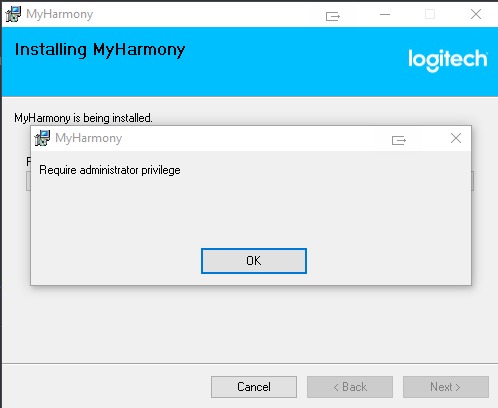
Run as with administrator privileges? Doesn’t work on MSI files.
I found while googling the solution here: https://www.uc.solutions/Misc/Password_Sync/How_to_Run_.msi_Files_as_Administrator
Given the software has been last updated in 2015 when the first version of Windows 10 has been released and Logitech announcing earlier this year that future production of MyHarmony has been stopped, the possibility they will ever fix this in a future release is very unlikely.
An opened support ticket from October 3rd stays unanswered to this day.