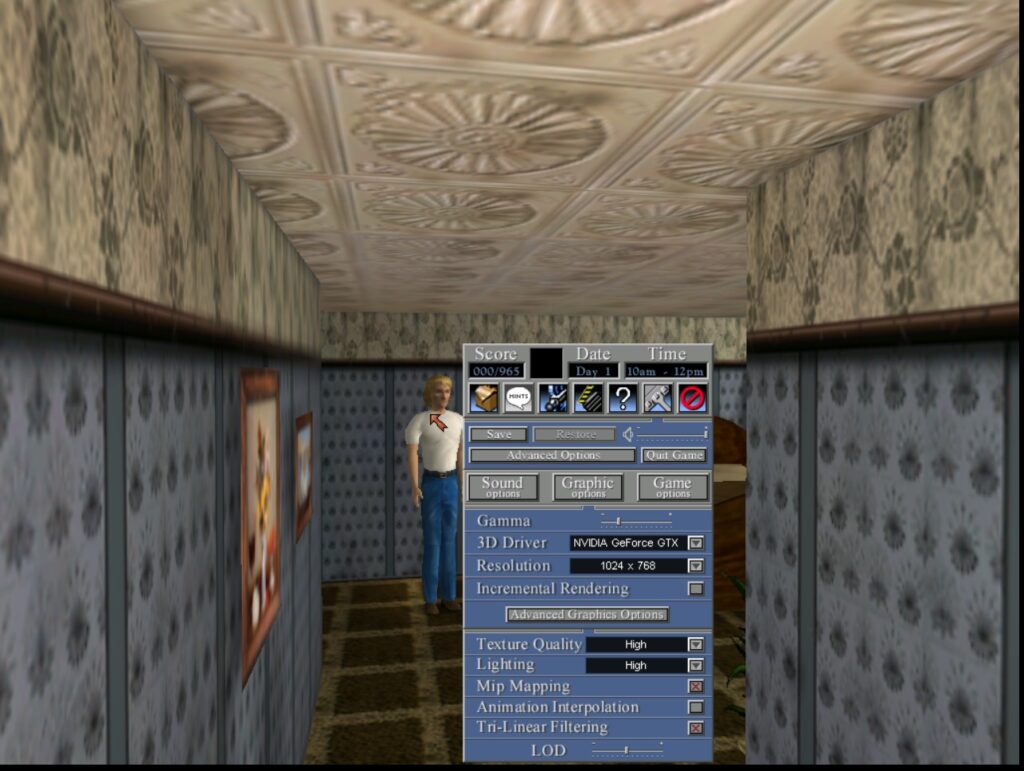As Forza Horizon 4 is going to be delisted on December, 15th, 2025 and runs a promo now with -80% off, until October, 28th, time to look how to get this classic run on latest installment of Windows.
I have noticed, there are some do and don’ts for this game.
Don’ts:
– don’t move the installation files using the move function of Steam. Instead uninstall it from the old location and reinstall it at the new location.
Do’s:
– You have a higher probability of getting the game to run, if you disable displaying the Steam overlay in the Steam properties of the game.
– If the game’s process in task manager is staring, stopping, restarting without using resources and stopping again, delete the file “TargetHardwareProfiler.dll” in the Steam installation folder of the game.
– if you still have issues, deleting the App data of the game (%AppData%\Local\ForzaHorizon4)
Well, it seems the workaround that works better on some systems (in contrast to never starting at all) is, to shut dowwn Steam (or else it goes in Big Picture Mode), then press the XBOX button on the Wireless XBOX One Controller, and start the game from there.
If it isn’t listed because it is not one of the recently started games, use the One Game Launcher Service plugin for the X App.
Also was helped me a lot was verifying the game files in Steam twice (first round is only for the game files themselved, the 2nd is for the Steamworks Common Redistributables, if you use Steam’s Beta client 175933550 or newer, this process is done for both in just one round).
For some it also helps to enable bluetooth in Windows if you have that disabled (if you don’t have bluetooth built into your PC, buy a bluetooth USB dongle) and to enable VSync for the title in your graphics card settings!