So the new OS version 25H2 of Win11 created new issues, what worked fine in Win 11 24H2 no longer does.
One of the examples here is the Sonic & All Stars Transformed Collection.
Issue no one is that the config tool does still not open (didn’t open in 24H2 either), her browse the install folder and double click to run “Launcher.exe” manually.
A new isssue however is this problem here as soon as you try to start the game:
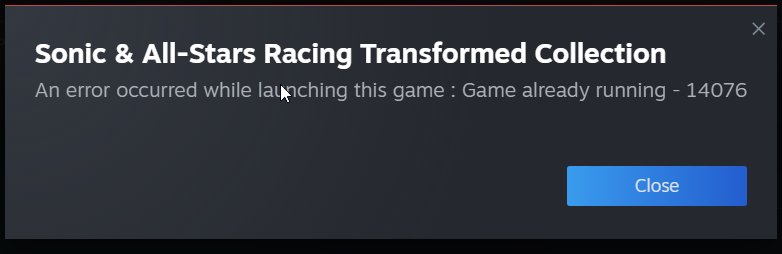
its failing at running the install script because dotnet4 stops with error that it is already shipped with this version of windows.
delete the file “installscript.vdf” in the installation folder of the game.
After that, the game will launch again.