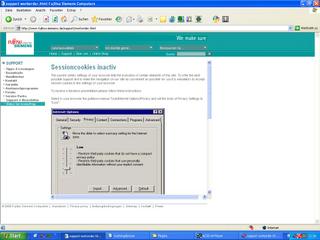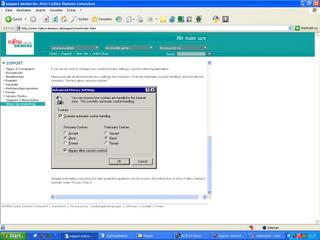One thing for sure; Fujitsu Siemens doesn’t!
I have sent a support inquiry. Since neither Opera, nor Netscape/Firefox allowed me to see the status of it after endering costumer id and workorder number, I have decided to try out MSIE and this is fun!
Let me show you:
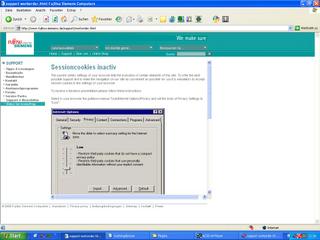

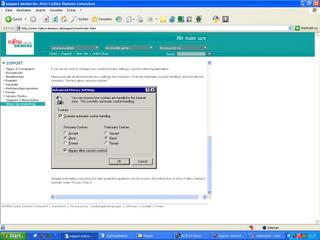
Facts:
1) Fujitsu-Simens can’t spell (“inactiv”, an ‘e‘ is missing).
2) It’s the first homepage I have ever seen that needs the browser to be set to “Low Privacy”!
3) That requests the user to override automatic cookie handling!
Wow, now you scare me!
Technorati Tags: Fujitsu Siemens, security
—-
Wanna discuss this post? Then do it in my forum! 🙂
 is supposed to be about. (the url continues with “/icq)
is supposed to be about. (the url continues with “/icq)