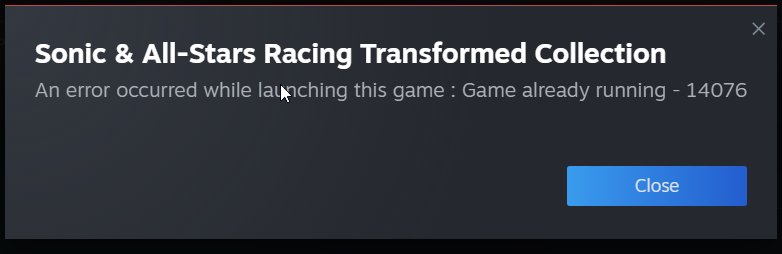When updating to the latest Vivaldi version, i.e. its major 7.6 release, I noticed, that certain websites no longer displayed or youtube running super slow experiecing issues and the “how to fix” or “learn why” links on either sites, didn’t provide any solution or help for me.
It turns out, that the default settings of your browser, even when updating from a previous version of Vivaldi, have changed, and therefore your settings are overwritten and new rules are applied without warning, prompting or prior notice!
So, I did resume a broken functionality at Vivaldi first, so when I reported the issues with youtube and winfuture.de, I received the following:
Vivaldi Team wrote:
> Hi,
>
> Thanks for reporting this issue.
>
> Issue can be caused by strict ad and tracker blocking, and depends which block list is used in Settings → Privacy → Tracker and Ad Blocking → Manage Sources.
>
> Please [disable Vivaldi Blocker for the site]([1]https://help.vivaldi.com/desktop/privacy/tracking-and-ad-blocking/#Blocking_per_site).
>
> If you use a ad/tracker-blocker extension, disable for the site.
>
> Thank you for your time and using Vivaldi!
>
> Best wishes,
> —————————————————————————————-
> [1] https://help.vivaldi.com/desktop/privacy/tracking-and-ad-blocking/#Blocking_per_site
turns out the following settings have been altered from:
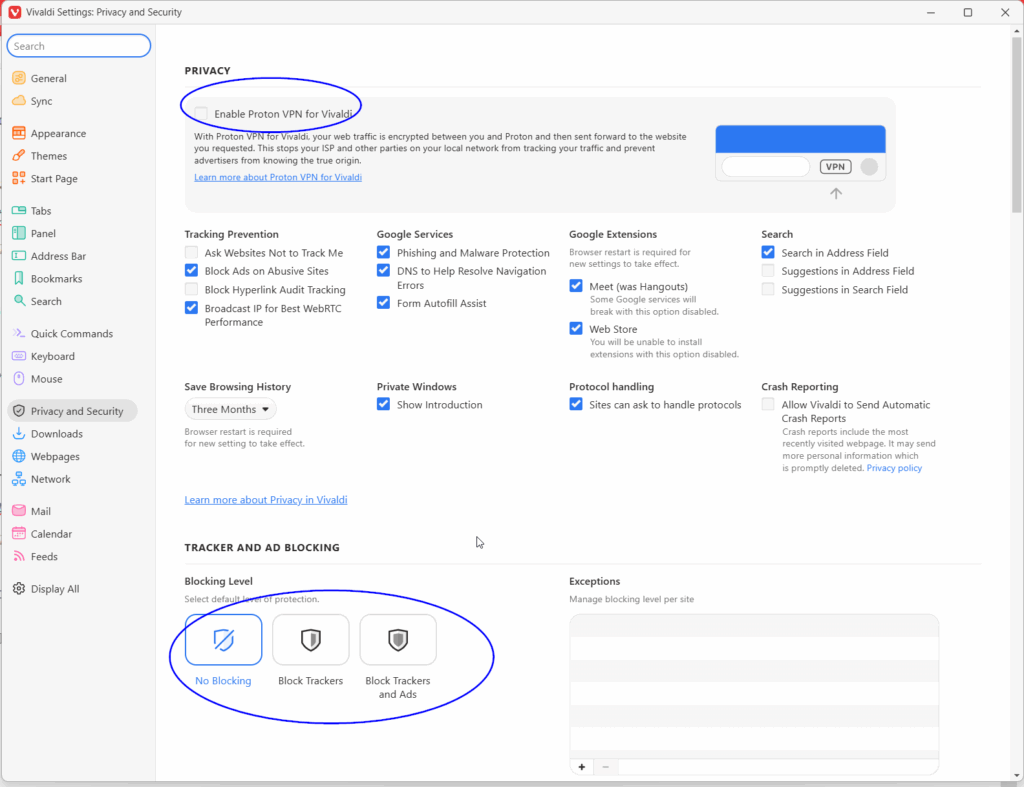
why does it put it to blocking enabled for trackers and ads and enabled Proton VPN automatically without asking me when I updated to 7.6?
This is almost a scandal.
The browser should let me change settings in my own will only!
Anyway, it works now as expected, again.