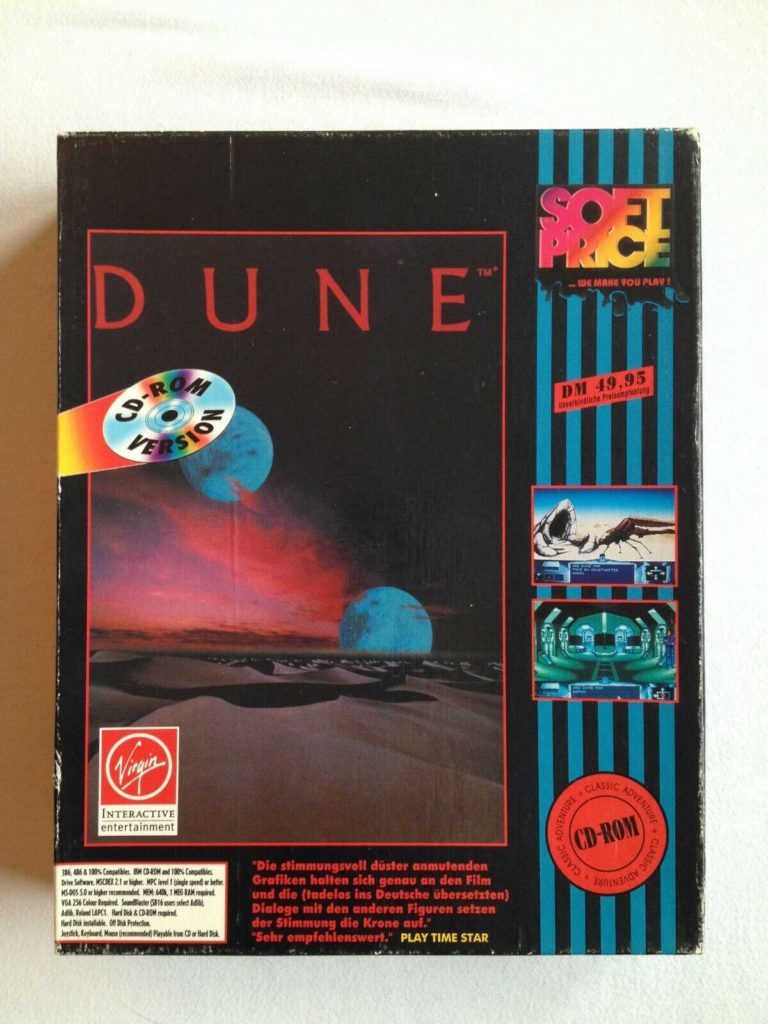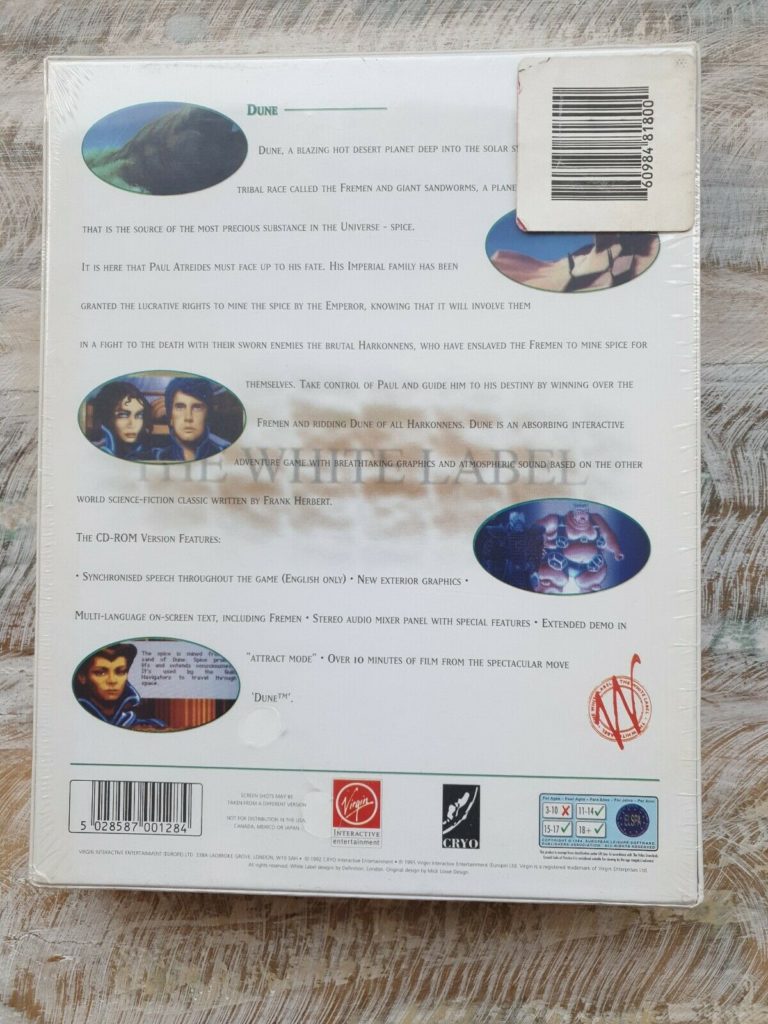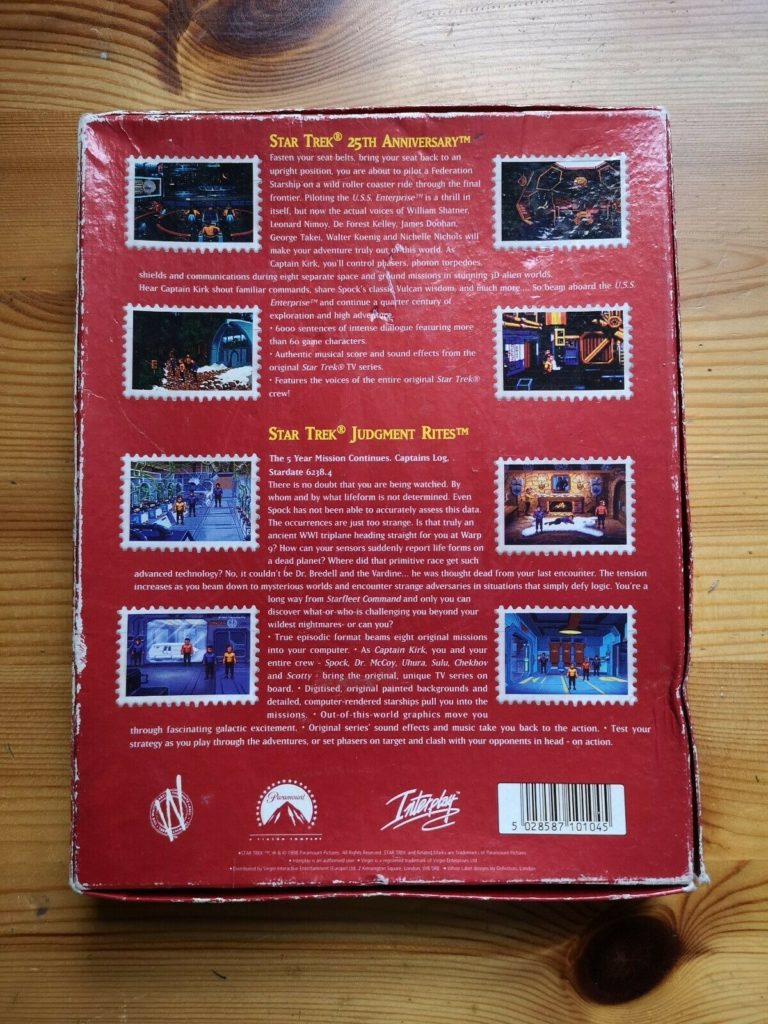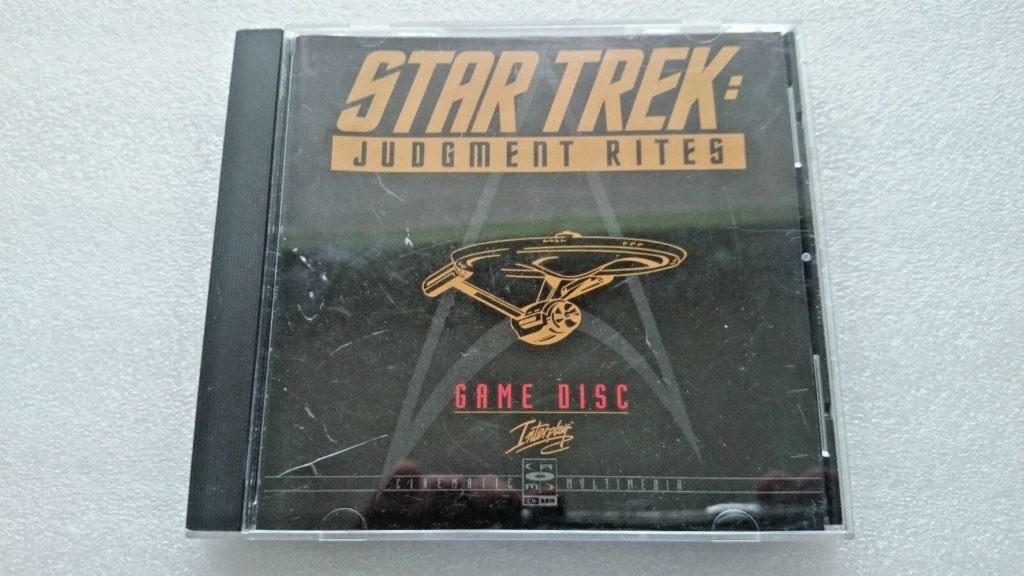In 2006, I have put together another PC of mine, it was also the year in which I switched slowly to 64bit Windows. 1 year before Windows Vista, I had installed Windows XP 64bit. I put a 64bit CPU in this machine, so why not taking use of it?
I remember reading in a German paper mag at the time, that the game from a Russian game studio – the racing game “Adrenalin” was quite cool – errr…. not really. But I remember it for its cool rock music pieces by Russian artists.
I am doing regular backup of my stuff since year 2000. 2006 marked also the year I decided to go multi HDD, and multi OS for retro games or older game installations (A concept that I gave up since Windows 10 is the “last Windows” by Microsoft to be released – I still have a Windows XP 32bit running and a Windows 7 as a backup OS to boot if Windows 10 would fail on something) , so it happened to be that my main OS would still be Windows XP 64bit.
The German version was released by “Froggster Interactive” (Yep, the same publisher that would bring “Speedball 2000” to PC via Steam in 2008).
I remember complaining that the copy protection was not compatible with 64bit Windows XP. I was told “We support 32bit only”, so I was forced to use a no-CD patch 😀
Now just found out that the game is abandonware and can be downloaded in its English version (published by “1c”) without copy protection and supporting 64bit Windows!
Even the save game file from 2007 still works, so now I can resume my career from 14 years ago! Lovely! 😀
And of course it is fully Windows 10 compatible as well! Wow!